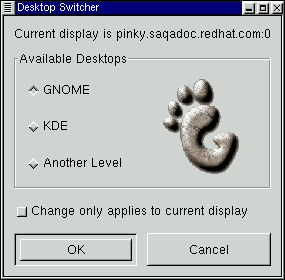Switching Environments
Q: Options for Switching Environments
I know I have both KDE and GNOME on my Red Hat Linux system, but how do I change from one environment to the other?
A: Using Switchdesk
You can use a utility called Switchdesk, which allows you to change to and from GNOME, KDE, and other environments.
You can use Switchdesk from either the shell prompt or from the login screen.
From a shell prompt, type
switchdesk |
A window will appear (see Figure 13-1) showing you the choices of environments you can select, under Available Desktops. Once you select your new environment, click on OK.
To see your changes take effect, you'll have to log out, then log back in.
At the login screen, you can select environments by clicking on Session and selecting an environment from the pulldown menu that appears.
Now, just type in your username and password, and log in as usual.