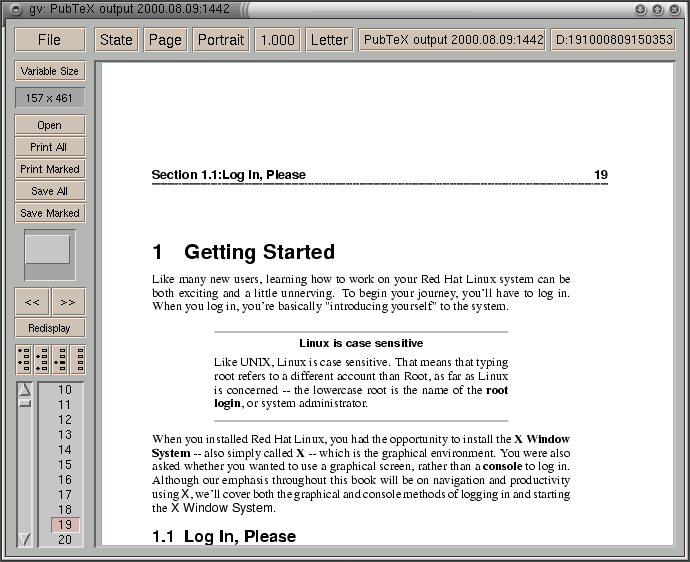Viewing PDFs
A PDF (Portable Document Format) file is an electronic image of a document. Red Hat Linux gives you several options for viewing PDFs.
An open source application called xpdf is included with Red Hat Linux. The xpdf tool is well-developed and easy to use. Right-click inside the screen to see a list of menu options. The toolbar at the bottom has navigational tools that let you move backwards and forwards through the document, as well as standard zoom, print, and find tools. The xpdf man page provides lots of useful information on xpdf options (open a shell prompt and type man xpdf at the command line).
To view a PDF with xpdf:
Go to Main Menu => Applications => xpdf
Right click in the xpdf screen to display a list of options.
Select Open to display a list of files.
Select the PDF file you want to view and click on Open.
Another open source application called Ghostview comes with Red Hat Linux and allows you to view and navigate through PostScriptTM and PDF files (for information on PostScript go to http://www.cs.wisc.edu/~ghost/index.htm. To view a PDF with Ghostview:
Select Main Menu => Graphics => Ghostview.
Select File => Open to display a list of available files.
Select the PDF or PostScript file you want to view and click on Open File.
 | PDF Conversion | |
|---|---|---|
A quick way to convert a PDF to PostScript is to open a shell prompt and type:
input.pdf is the file you want to convert and output.ps is the new PostScript file you want to create. The pdf2ps command is part of the Ghostscript tool. To see the location of Ghostscript documentation on your system, type gs -h at a shell prompt. |
The Ghostview user manual is available at http://wwwthep.physik.uni-mainz.de/~plass/gv/.
 | Ghostview and Ghostscript |
|---|---|
Ghostview is an interface for Ghostscript. Ghostscript is a PostScript interpreter, a PDF interpreter, and a conversion tool. For more information, go to http://www.pdflib.com/gsmanual/index.html. |
Adobe Acrobat Reader is not included in Red Hat Linux, but you can download it free of charge at http://www.adobe.com/.